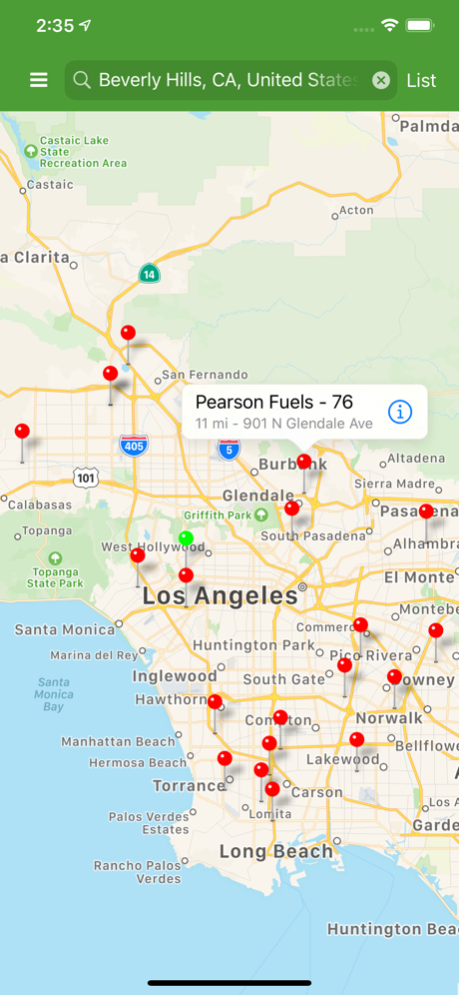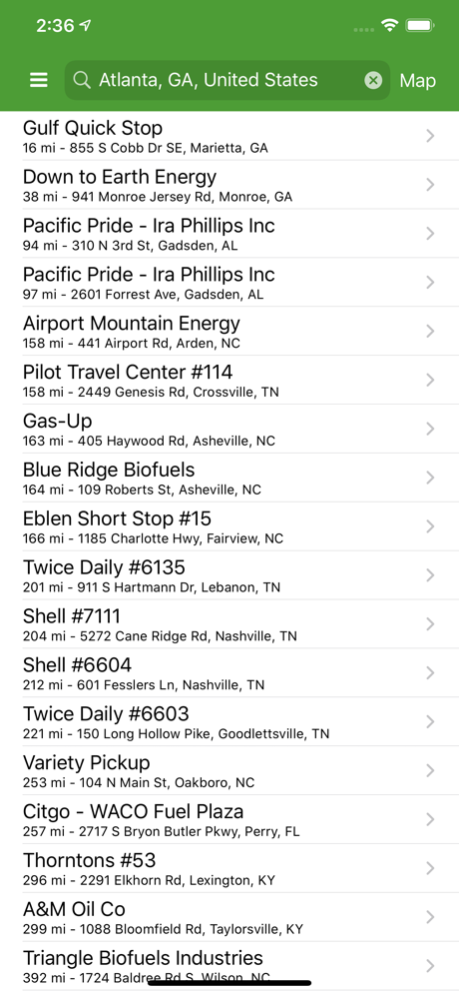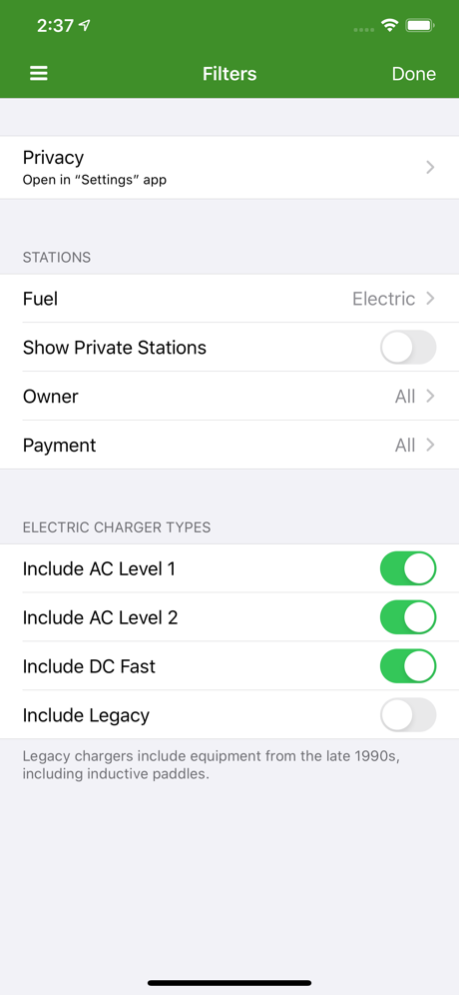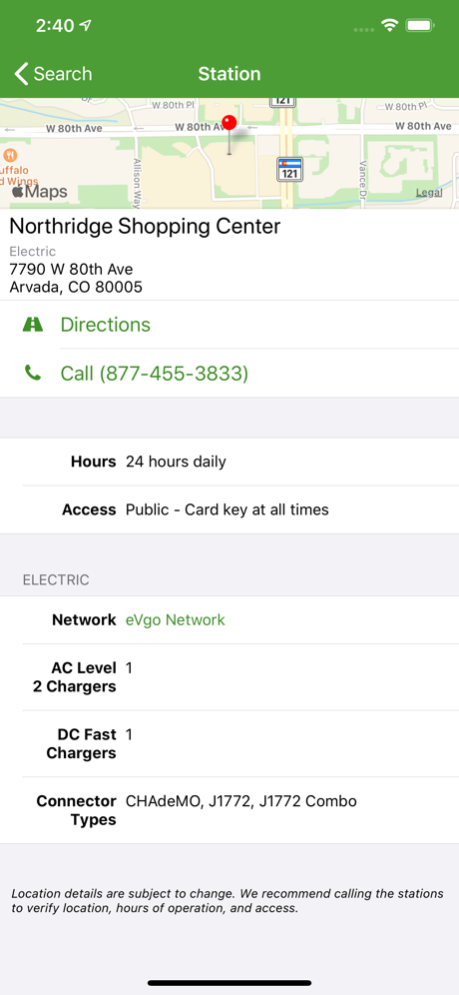Alternative Fueling Stations 1.2.0
Free Version
Publisher Description
The Alternative Fueling Station Locator app helps you find fueling stations that offer electricity, natural gas, biodiesel, E85, propane, or hydrogen.
Use your current location or enter a custom location to find the 20 closest stations within a 30-mile radius. View the stations on a map or see a list of stations ordered by distance from your location. Select your alternative fuel of choice and adjust the custom filters to fit your needs.
Select a station from the map or list to view contact info and other details:
- address, phone number, and hours of operation
- payment types accepted
- public or private access
- special services
- compression (natural gas)
- vehicle size access (natural gas)
- number and types of chargers (electric)
- blends available (biodiesel)
- blender pumps (ethanol)
The app draws information from the U.S. Department of Energy's Alternative Fuels Data Center, which houses the most comprehensive, up-to-date database of alternative fueling stations in the United States. The database contains location information for more than 15,000 alternative fueling stations throughout the country.
Dec 11, 2019
Version 1.2.0
- Updates for iOS 13 compatibility.
- Support Dark Mode in iOS 13.
- Fix app crash when viewing some electric station details.
- Fix address autocompletion not working.
About Alternative Fueling Stations
Alternative Fueling Stations is a free app for iOS published in the Recreation list of apps, part of Home & Hobby.
The company that develops Alternative Fueling Stations is National Renewable Energy Laboratory. The latest version released by its developer is 1.2.0.
To install Alternative Fueling Stations on your iOS device, just click the green Continue To App button above to start the installation process. The app is listed on our website since 2019-12-11 and was downloaded 10 times. We have already checked if the download link is safe, however for your own protection we recommend that you scan the downloaded app with your antivirus. Your antivirus may detect the Alternative Fueling Stations as malware if the download link is broken.
How to install Alternative Fueling Stations on your iOS device:
- Click on the Continue To App button on our website. This will redirect you to the App Store.
- Once the Alternative Fueling Stations is shown in the iTunes listing of your iOS device, you can start its download and installation. Tap on the GET button to the right of the app to start downloading it.
- If you are not logged-in the iOS appstore app, you'll be prompted for your your Apple ID and/or password.
- After Alternative Fueling Stations is downloaded, you'll see an INSTALL button to the right. Tap on it to start the actual installation of the iOS app.
- Once installation is finished you can tap on the OPEN button to start it. Its icon will also be added to your device home screen.